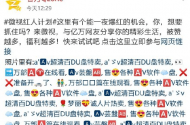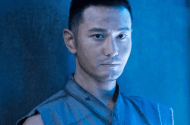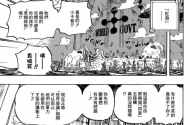什么是ping ping命令使用方法详解
|
route: 169.254.190.92 reply from 169.254.190.92: bytes=32 time<1ms ttl=128 route: 169.254.190.92 reply from 169.254.190.92: bytes=32 time<1ms ttl=128 route: 169.254.190.92 ping statistics for 169.254.190.92: packets: sent = 4, received = 4, lost = 0 (0% loss), approximate round trip times in milli-seconds: minimum = 0ms, maximum = 0ms, average = 0ms 结果说明(下同) ping命令有两种返回结果: 1、“request timed out.”表示没有收到目标主机返回的响应数据包,也就是网络不通或网络状态恶劣 2、“reply from x.x.x.x: bytes=32 time<1ms ttl=255”表示收到从目标主机x.x.x.x返回的响应数据包,数据包大小为32bytes,响应时间小于1ms ttl为255,这个结果表示您的计算机到目标主机之间连接正常。 3、“destination host unreachable”表示目标主机无法到达 4、“ping: transmit failed,error code xxxxx”表示传输失败,错误代码xxxxx -s count (指定由 count 指定的转发次数的时间邮票。其中指定的 count 值最小可以是 1,最大可以是 4 。) 例: c:\documents and settings\administrator>ping 169.254.190.92 -s 3 pinging 169.254.190.92 with 32 bytes of data: reply from 169.254.190.92: bytes=32 time<1ms ttl=128 timestamp: 169.254.190.92 : 56724750 reply from 169.254.190.92: bytes=32 time<1ms ttl=128 timestamp: 169.254.190.92 : 56725750 reply from 169.254.190.92: bytes=32 time<1ms ttl=128 timestamp: 169.254.190.92 : 56726750 reply from 169.254.190.92: bytes=32 time<1ms ttl=128 timestamp: 169.254.190.92 : 56727766 ping statistics for 169.254.190.92: packets: sent = 4, received = 4, lost = 0 (0% loss), approximate round trip times in milli-seconds: minimum = 0ms, maximum = 0ms, average = 0ms -j computer-list (经过由 computer-list 指定的计算机列表的路由报文。中间网关可能分隔连续的计算机(松散的源路由)。允许的最大 ip 地址数目是 9 。 ) -k computer-list (经过由 computer-list 指定的计算机列表的路由报文。中间网关可能分隔连续的计算机(严格源路由)。允许的最大 ip 地址数目是 9 。) -w timeout (以毫秒为单位指定超时间隔。 ) destination-list (指定要校验连接的远程计算机) 使用ping判断tcp/ip故障 可以使用 ping 实用程序测试计算机名和 ip 地址。如果能够成功校验 ip 地址却不能成功校验计算机名,则说明名称解析存在问题。 1、ping 127.0.0.1: 127.0.0.1是本地循环地址,如果本地址无法ping通,则表明本地机tcp/ip协议不能正常工作。 2、ping本机的ip地址: 用ipconfig查看本机ip,然后ping该ip,通则表明网络适配器(网卡或modem)工作正常,不通则是网络适配器出现故障。 |