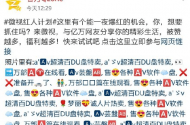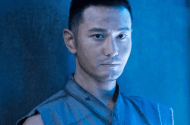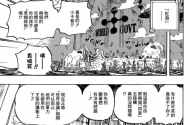win7程序不能锁定任务栏解决方法
|
最近在使用windows7 的时侯遇到一个问题,就是常用程序和快捷方式不能锁定到任务栏,我当时不知怎么回事,但是很多现有的方法都不能解决这个问题,在我看了很多资料以后我发现了这个问题就出在piffile和lnkfile上面。现在我把我的解决的方法共享给大家。 先在桌面上新建一个txt的文件名称为1,把下面的文字拷到里面,把扩展名改为reg: windows registry editor version 5.00 [hkey_classes_rootpiffile] @="shortcut to ms-dos program" "editflags"=hex:01,00,00,00 "isshortcut"="" "nevershowext"="" "friendlytypename"=hex(2):40,00,25,00,53,00,79,00,73,00,74,00,65,00,6d,00,52, 00,6f,00,6f,00,74,00,25,00,5c,00,53,00,79,00,73,00,74,00,65,00,6d,00,33,00, 32,00,5c,00,61,00,63,00,70,00,70,00,61,00,67,00,65,00,2e,00,64,00,6c,00,6c, 00,2c,00,2d,00,36,00,30,00,30,00,35,00,00,00 [hkey_classes_rootpiffileshell] [hkey_classes_rootpiffileshellopen] [hkey_classes_rootpiffileshellopencommand] @=""%1" %*" [hkey_classes_rootpiffileshellex] [hkey_classes_rootpiffileshellexcontextmenuhandlers] [hkey_classes_rootpiffileshellexcontextmenuhandlersavg8 shell extension] @="{9f97547e-4609-42c5-ae0c-81c61ffaebc3}" [hkey_classes_rootpiffileshellexdrophandler] @="{86c86720-42a0-1069-a2e8-08002b30309d}" [hkey_classes_rootpiffileshellexiconhandler] @="{00021401-0000-0000-c000-000000000046}" [hkey_classes_rootpiffileshellexpropertysheethandlers] [hkey_classes_rootpiffileshellexpropertysheethandlerspifprops] @="{86f19a00-42a0-1069-a2e9-08002b30309d}" [hkey_classes_rootpiffileshellexpropertysheethandlersshimlayer property page] @="{513d916f-2a8e-4f51-aeab-0cbc76fb1af8}" 然后在新建一个2的txt文件,然后把下面的内容拷入,把扩展名改为reg: windows registry editor version 5.00 [hkey_classes_rootlnkfile] @="shortcut" "editflags"=dword:00000001 "friendlytypename"="@shell32.dll,-4153" "isshortcut"="" "nevershowext"="" [hkey_classes_rootlnkfileclsid] @="{00021401-0000-0000-c000-000000000046}" [hkey_classes_rootlnkfileshellex] [hkey_classes_rootlnkfileshellexcontextmenuhandlers] [hkey_classes_rootlnkfileshellexcontextmenuhandlerscompatibility] @="{1d27f844-3a1f-4410-85ac-14651078412d}" [hkey_classes_rootlnkfileshellexcontextmenuhandlersopencontainingfoldermenu] @="{37ea3a21-7493-4208-a011-7f9ea79ce9f5}" [hkey_classes_rootlnkfileshellexcontextmenuhandlers{00021401-0000-0000-c000-000000000046}] @="" [hkey_classes_rootlnkfileshellexdrophandler] @="{00021401-0000-0000-c000-000000000046}" [hkey_classes_rootlnkfileshellexiconhandler] @="{00021401-0000-0000-c000-000000000046}" [hkey_classes_rootlnkfileshellexpropertysheethandlers] [hkey_classes_rootlnkfileshellexpropertysheethandlersshimlayer property page] @="{513d916f-2a8e-4f51-aeab-0cbc76fb1af8}" 这样两个最重要的文件就建好了,下面要做的就是把任务管理器打开,把"explorer"进程结束掉,然后点击任务管理器的文件---新建任务,把刚才的两个reg文件一次导入,在启动c:windowsexplorer.exe(看你的系统安装在那个盘的哦),看看是不是就可以程序和快捷方式pin如任务栏了啊!! 哈哈,不过这样有问题哦,你会发现快捷方式上多了一个箭头,这个是很烦的。 以上就是关于win7程序不能锁定任务栏解决方法的介绍,希望对您有所帮助! |